Ten Tips to stay safe from internet attacks.
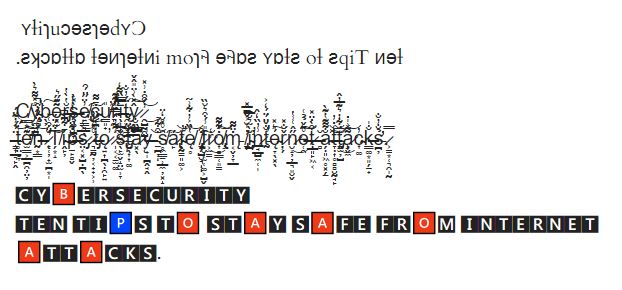
1. Use unique, strong passwords.
Creating strong, unique passwords is a fundamental aspect of securing your online accounts. Here are some tips for generating robust passwords:
- Length and Complexity: Use passwords that are at least 12 characters long and include a mix of uppercase and lowercase letters, numbers, and special characters.
- Avoid Common Words: Avoid using easily guessable information such as names, birthdays, or common words. Opt for random combinations that are not easily associated with your personal information.
- Unique for Each Account: Avoid using the same password across multiple accounts. If one account is compromised, using unique passwords ensures that other accounts remain secure.
- Use Password Managers: Consider using a password manager to generate, store, and manage complex passwords for each account. Password managers can help you keep track of numerous passwords without the need to remember them all.
- Regular Updates: Change passwords periodically, especially for critical accounts. Regular updates reduce the risk of unauthorized access.
- Beware of Phishing: Be cautious about entering passwords on fake or phishing websites. Always ensure that you are on the official login page of the website.
Remember that a strong password is a foundational element of your overall cybersecurity strategy. Regularly updating and strengthening your passwords significantly protects your online accounts from unauthorized access.
2. Apply two-factor authentication technology
Two-factor authentication (2FA) is an additional layer of security used to ensure that people trying to gain access to an account are who they say they are. It typically involves two out of three types of identification:
- Something you know (password).
- Something you have (security code from a device).
- Something you are (biometric data like fingerprint or facial recognition).
By requiring two different forms of identification, even if a password is compromised, the account remains secure. It significantly enhances account security by adding an extra step to the login process, making it more challenging for unauthorized individuals to access your accounts.
3. Make sure softwares and devices are up to date.
Keeping software and devices updated is crucial for security. Updates often include patches for vulnerabilities that hackers might exploit. Regularly check for and install updates for your operating system, antivirus software, web browsers, and other applications. This helps ensure that your systems have the latest security features and fixes, reducing the risk of cyber attacks.
4. Use a reliable antivirus and anti-malware solution.
Using a reliable antivirus and anti-malware solution is essential for protecting your computer and devices from malicious software. Here are some tips:
- Install Reputable Security Software: Choose a well-known and reputable antivirus/anti-malware software. Research and read reviews to ensure it has a good track record of detecting and removing various types of threats.
- Keep Software Updated: Regularly update your antivirus software to ensure it has the latest virus definitions and security patches. This enables it to effectively detect and counter new threats.
- Real-Time Protection: Use antivirus programs that offer real-time scanning and protection. This feature actively monitors your system for potential threats, providing immediate responses to any suspicious activities.
- Scheduled Scans: Set up scheduled scans to regularly check your system for malware. This ensures that your entire system is routinely examined for potential threats.
- Firewall Protection: In addition to antivirus software, use a firewall to monitor and control incoming and outgoing network traffic. Many antivirus solutions include firewall features for added protection.
- Exercise Caution: While antivirus software is crucial, it's also important to practice safe browsing habits. Avoid clicking on suspicious links, downloading files from untrusted sources, and opening email attachments from unknown senders.
Remember that antivirus software is just one layer of defense, and it works best when combined with other security measures such as regular software updates, strong passwords, and a cautious online behavior.
5. Be cautious of phishing emails and links.
Phishing emails often try to trick you into revealing sensitive information or downloading malicious content. Be cautious of unexpected emails, especially those asking for personal or financial information. Avoid clicking on suspicious links and verify the sender's legitimacy before responding to any requests. If in doubt, contact the organization directly using trusted contact information, rather than relying on information provided in the email.
6. Use secure, encrypted connections (HTTPS).
When browsing or transmitting sensitive information online, always ensure the website uses HTTPS (Hypertext Transfer Protocol Secure). HTTPS encrypts the data exchanged between your browser and the website, making it more difficult for hackers to intercept or manipulate the information. Look for the padlock icon in the address bar, indicating a secure connection, before providing any personal or financial details online.
7. Avoid public Wi-Fi for sensitive tasks.
Public Wi-Fi networks can be less secure, making it risky for sensitive tasks like online banking or accessing private accounts. If possible, use a virtual private network (VPN) when connecting to public Wi-Fi to encrypt your internet connection and enhance security. Alternatively, consider using your mobile data or a personal hotspot for sensitive transactions to reduce the risk of unauthorized access on public networks.
8. Regularly back up your data.
Regular data backups are crucial for protecting against data loss due to various reasons such as hardware failure, ransomware, or accidental deletion. Set up automated backups for important files and ensure they are stored securely, either on an external drive or in the cloud. This practice allows you to restore your data if any unforeseen events compromise your files or system.
9. Review privacy settings on social media.
Regularly review and adjust privacy settings on your social media accounts to control what information is visible to the public. Restrict who can see your posts, personal details, and friend lists. Be mindful of third-party apps linked to your accounts and limit the information they can access. Regularly updating and customizing these settings helps you maintain better control over your online privacy.
10. Stay informed about cybersecurity best practices.
Staying informed about cybersecurity best practices is crucial to adapting to evolving threats. Follow reputable cybersecurity sources, read security tips, and stay informed about the latest trends. Understanding potential risks and implementing recommended security measures enhances your ability to protect yourself and your digital assets online.
